How to Set Up Error Pages in cPanel
This article covers how to set up error pages in cPanel.
-
Log in to your cPanel: https://YOURDOMAIN.com/cpanel
-
Click on “Error Pages” under the "Advanced" section:
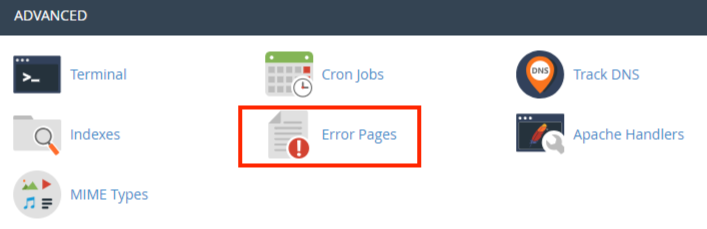
-
Choose the domain you want to set up error pages for:
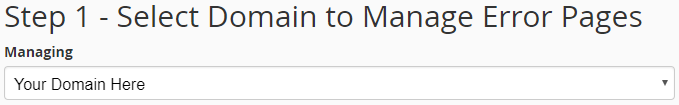
-
Choose “Edit Common Error Codes” or “Show all HTTP Error Status Codes”.
You can edit an error page by clicking on it:
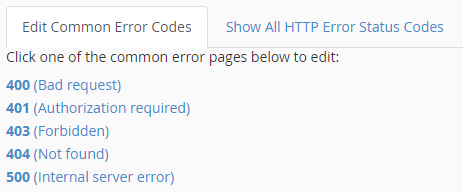
-
You can insert HTML code in the edit box as well as any extra information using the options at the very top.
ℹ️ We cannot provide support for coding work. However, there are many resources available elsewhere online to help you with this.
-